Post by Cats (Doom) on Oct 29, 2012 21:14:12 GMT -5
The following printer friendly props are intended to be a cheap, mostly-accurate, and an easy way to supplement USSR/Soviet and S.T.A.L.K.E.R. game scenarios and loadouts.
Do not criticize me visual-arts people, these are created and presented for the average airsofter and do their job just fine.
Legal: All the USSR bank notes were originally obtained from wikipedia, I do not own them or support illegal duplication of money; that said, these are now defunct and in public domain. The Military-ID was produced by me and a derivative work of the original soviet documents that are now in public domain, the camo patterns were also produced by me as derivative works of public domain files. You may download and print them but do not use them for any form of commercial venture, do not claim them as your own, and most of all do not redistribute them please. It should be noted that some of the images displayed below are linked content made by other people, I obviously do not own these and their for reference only.
What you need:
-> WinVista/Win7 (Note the same instructions can be applied to WinXP but have to be modified slightly. I will not be making instructions for Mac/Ubuntu/Linux users)
-> An average quality, color, Inkjet or Laserjet printer
-> Scissors or Xacto-Knife
-> Stapler
Step1: Download the images below by right-clicking on the individual links and then clicking "save as". The proceed to save them to a directory on your computer where you can readily find them. You do not have to download all of them, just the ones you want to print.
1 Ruble, 1961 USSR Bank Note:
Front
Back
3 Rubles, 1961 USSR Bank Note, front&back images:
Front
Back
5 Rubles, 1961 USSR Bank Note, front&back images:
Front
Back
10 Rubles, 1961 USSR Bank Note, front&back images:
Front
Back
25 Rubles, 1961 USSR Bank Note, front&back images:
Front
Back
50 Rubles, 1961 USSR Bank Note, front&back images:
Front
Back
100 Rubles, 1961 USSR Bank Note, front&back images:
Front
Back
1950s Military ID:
Cover
Blank Interior Pages
1960s KLMK Camo Pattern Stencils:
Page 1
Page 2
Page 3
1980s (Experimental) TTsKO "Butane" Camo Pattern Stencils:
Layer 1
Layer 2
S.T.A.L.K.E.R. Freedom (ВОЛЯ) Faction Stencil:
Link
Step2: To Print the USSR bank notes go to the folder you saved them in, right-click on the image that has the fronts of the bill you want to print, and click "print"; it should bring up a screen like this:

Make sure you uncheck the "Fit picture to frame" box in the bottom-middle of the window, and choose the "Full page photo" print option in the top-right of the window, then click print. Wait for the ink to dry and put the page you just printed back into printer's paper tray where it feeds from. Make sure you put the paper in with the ink side down, if your using a standard top feeding printer. Repeat the printing process for the file that has the backs of the bills and it should print on the opposite side of the paper. Then cut the bills out using Scissors or an Xacto-Knife. This will produce two-sided bills similar to the size of the real ones, but not 100% accurate and of a lower quality. They will still look good and function fine for airsoft reenactment purposes.
Step3: To print the Military ID booklet files go to the folder you saved them in, right-click on the image that has the pages of the booklet, and click "print"; it should bring up a screen like this:

Make sure you uncheck the "Fit picture to frame" box in the bottom-middle of the window, increase the "Copies of each picture" to 6, and choose the "4 x 6 in. (2)" print option in the top-right of the window, then click print. This will print three printer pages. After the ink drys take the three pages and put them back into printer's paper tray where it feeds from. Make sure you put the paper in with the ink side down, if your using a standard top feeding printer. Then repeat the printing process. This will produce a total of three, double-sided, printer pages. Now its time to cut them out. Each page contains two booklet pages, on each booklet page there are tiny L' shaped black corner marks, cut between each of the makes to create the smaller rectangular pages.
Now its time to print the cover file. If you have cardstock or a thicker paper available, i suggest you use that. Select the cover image and right-click on it, click "print". Uncheck the "Fit picture to frame" box in the bottom-middle of the window and choose the "4 x 6 in." print option in the top-right of the window, then click print. This will produce a single printer page with the cover on it; place this page back in the printer's feed try upside down. Now repeat the cover printing process but using the Mil-ID_Pages file instead. This will produce a two-sided printer page with the cover on one side and more ID pages on the other. Repeat the cutting process for the pages.
Finally, place the cover page cover-down on the table and place all your interior pages on top of the back of the cover page. Flip the stack of pages over and put two staples in the middle to form a booklet binding, each staple should be approximately one-third from the edge of the page, then fold the booklet. Ta-da! You now have a blank 1950s style Military ID booklet; add a black$white photo of yourself and some information written in Russian if you want.
Step 4: Printing KMLK camo stencils is easy; just download the stencil images, print them by unchecking the "Fit picture to frame" option and using the "Full page photo option", cut out the gray blotches with an xacto-blade, throw away the gray blotches, put the remaining white stencil outline over the item you wish to paint, and paint inside the holes. Really it's more complex than that but right now I only have the KLMK pattern which is as simple as it gets, so until I upload a more complex pattern that's all the instructions I feel like typing. Below is a reference image to show how the blotches should be located in reference to each-other and the color variations used by the USSR:

Step 5: Printing TTsKO camo stencils is slightly more complicated. As a side note I accidentally based this on an experimental TTsKO pattern and not the most common, their still very similar but if it looks slightly different then you know why. Download the file and then open in Microsoft's Paint program. Go to "File" -> "Print Preview", this will open a preview window. Next click "Page Setup", this will open another new window. Under the section labeled "Scaling" change the settings from "Fit to:" to "Adjust to:" and then leave it at 100% and click "OK". Now click "Print" and print the image, each image should print out on 4pages, totaling 8pages.
To paint the pattern you will need to cut out the colored blotches on the pages; you do not need to cut out the pink blotches, these are for reference so you can repeat the pattern. Paint a base layer. After the base layer dries, use the 4pages from the image labeled "TTsKO_2" to paint over the base layer. After the "TTsKO_2" layer dries, place the "TTsKO_1" layer over it and match it to the image below, then paint it and let it dry. And your done!Heres the reference images for pattern placement and colors:

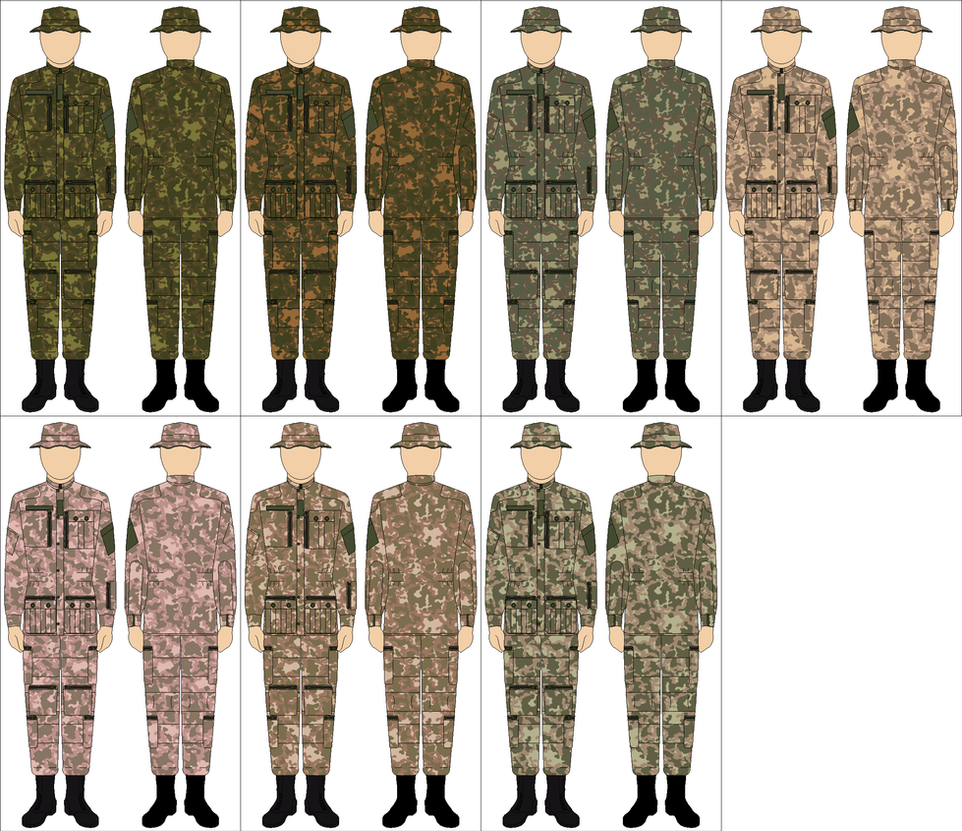
Other, Third-Party, Images:
1970s Soviet Pepsi-Cola Label (Subject to copyright laws):
Link
Soviet Era Vodka Label (Subject to copyright laws):
Link
Soviet Civil Defense Drug Kit Interior Label (Subject to copyright laws):
Link
1947 Moscow Metro Map (Subject to copyright laws):
Link
1962 Moscow Metro Map (Subject to copyright laws):
Link
1984 Moscow Metro Map (Subject to copyright laws):
Link
Various Stamps and Meter Stamps from 1940s-1980s (Subject to copyright laws):
Link 1
Link 2
Link 3
Link 4
Do not criticize me visual-arts people, these are created and presented for the average airsofter and do their job just fine.
Legal: All the USSR bank notes were originally obtained from wikipedia, I do not own them or support illegal duplication of money; that said, these are now defunct and in public domain. The Military-ID was produced by me and a derivative work of the original soviet documents that are now in public domain, the camo patterns were also produced by me as derivative works of public domain files. You may download and print them but do not use them for any form of commercial venture, do not claim them as your own, and most of all do not redistribute them please. It should be noted that some of the images displayed below are linked content made by other people, I obviously do not own these and their for reference only.
What you need:
-> WinVista/Win7 (Note the same instructions can be applied to WinXP but have to be modified slightly. I will not be making instructions for Mac/Ubuntu/Linux users)
-> An average quality, color, Inkjet or Laserjet printer
-> Scissors or Xacto-Knife
-> Stapler
Step1: Download the images below by right-clicking on the individual links and then clicking "save as". The proceed to save them to a directory on your computer where you can readily find them. You do not have to download all of them, just the ones you want to print.
1 Ruble, 1961 USSR Bank Note:
Front
Back
3 Rubles, 1961 USSR Bank Note, front&back images:
Front
Back
5 Rubles, 1961 USSR Bank Note, front&back images:
Front
Back
10 Rubles, 1961 USSR Bank Note, front&back images:
Front
Back
25 Rubles, 1961 USSR Bank Note, front&back images:
Front
Back
50 Rubles, 1961 USSR Bank Note, front&back images:
Front
Back
100 Rubles, 1961 USSR Bank Note, front&back images:
Front
Back
1950s Military ID:
Cover
Blank Interior Pages
1960s KLMK Camo Pattern Stencils:
Page 1
Page 2
Page 3
1980s (Experimental) TTsKO "Butane" Camo Pattern Stencils:
Layer 1
Layer 2
S.T.A.L.K.E.R. Freedom (ВОЛЯ) Faction Stencil:
Link
Step2: To Print the USSR bank notes go to the folder you saved them in, right-click on the image that has the fronts of the bill you want to print, and click "print"; it should bring up a screen like this:

Make sure you uncheck the "Fit picture to frame" box in the bottom-middle of the window, and choose the "Full page photo" print option in the top-right of the window, then click print. Wait for the ink to dry and put the page you just printed back into printer's paper tray where it feeds from. Make sure you put the paper in with the ink side down, if your using a standard top feeding printer. Repeat the printing process for the file that has the backs of the bills and it should print on the opposite side of the paper. Then cut the bills out using Scissors or an Xacto-Knife. This will produce two-sided bills similar to the size of the real ones, but not 100% accurate and of a lower quality. They will still look good and function fine for airsoft reenactment purposes.
Step3: To print the Military ID booklet files go to the folder you saved them in, right-click on the image that has the pages of the booklet, and click "print"; it should bring up a screen like this:

Make sure you uncheck the "Fit picture to frame" box in the bottom-middle of the window, increase the "Copies of each picture" to 6, and choose the "4 x 6 in. (2)" print option in the top-right of the window, then click print. This will print three printer pages. After the ink drys take the three pages and put them back into printer's paper tray where it feeds from. Make sure you put the paper in with the ink side down, if your using a standard top feeding printer. Then repeat the printing process. This will produce a total of three, double-sided, printer pages. Now its time to cut them out. Each page contains two booklet pages, on each booklet page there are tiny L' shaped black corner marks, cut between each of the makes to create the smaller rectangular pages.
Now its time to print the cover file. If you have cardstock or a thicker paper available, i suggest you use that. Select the cover image and right-click on it, click "print". Uncheck the "Fit picture to frame" box in the bottom-middle of the window and choose the "4 x 6 in." print option in the top-right of the window, then click print. This will produce a single printer page with the cover on it; place this page back in the printer's feed try upside down. Now repeat the cover printing process but using the Mil-ID_Pages file instead. This will produce a two-sided printer page with the cover on one side and more ID pages on the other. Repeat the cutting process for the pages.
Finally, place the cover page cover-down on the table and place all your interior pages on top of the back of the cover page. Flip the stack of pages over and put two staples in the middle to form a booklet binding, each staple should be approximately one-third from the edge of the page, then fold the booklet. Ta-da! You now have a blank 1950s style Military ID booklet; add a black$white photo of yourself and some information written in Russian if you want.
Step 4: Printing KMLK camo stencils is easy; just download the stencil images, print them by unchecking the "Fit picture to frame" option and using the "Full page photo option", cut out the gray blotches with an xacto-blade, throw away the gray blotches, put the remaining white stencil outline over the item you wish to paint, and paint inside the holes. Really it's more complex than that but right now I only have the KLMK pattern which is as simple as it gets, so until I upload a more complex pattern that's all the instructions I feel like typing. Below is a reference image to show how the blotches should be located in reference to each-other and the color variations used by the USSR:

Step 5: Printing TTsKO camo stencils is slightly more complicated. As a side note I accidentally based this on an experimental TTsKO pattern and not the most common, their still very similar but if it looks slightly different then you know why. Download the file and then open in Microsoft's Paint program. Go to "File" -> "Print Preview", this will open a preview window. Next click "Page Setup", this will open another new window. Under the section labeled "Scaling" change the settings from "Fit to:" to "Adjust to:" and then leave it at 100% and click "OK". Now click "Print" and print the image, each image should print out on 4pages, totaling 8pages.
To paint the pattern you will need to cut out the colored blotches on the pages; you do not need to cut out the pink blotches, these are for reference so you can repeat the pattern. Paint a base layer. After the base layer dries, use the 4pages from the image labeled "TTsKO_2" to paint over the base layer. After the "TTsKO_2" layer dries, place the "TTsKO_1" layer over it and match it to the image below, then paint it and let it dry. And your done!Heres the reference images for pattern placement and colors:

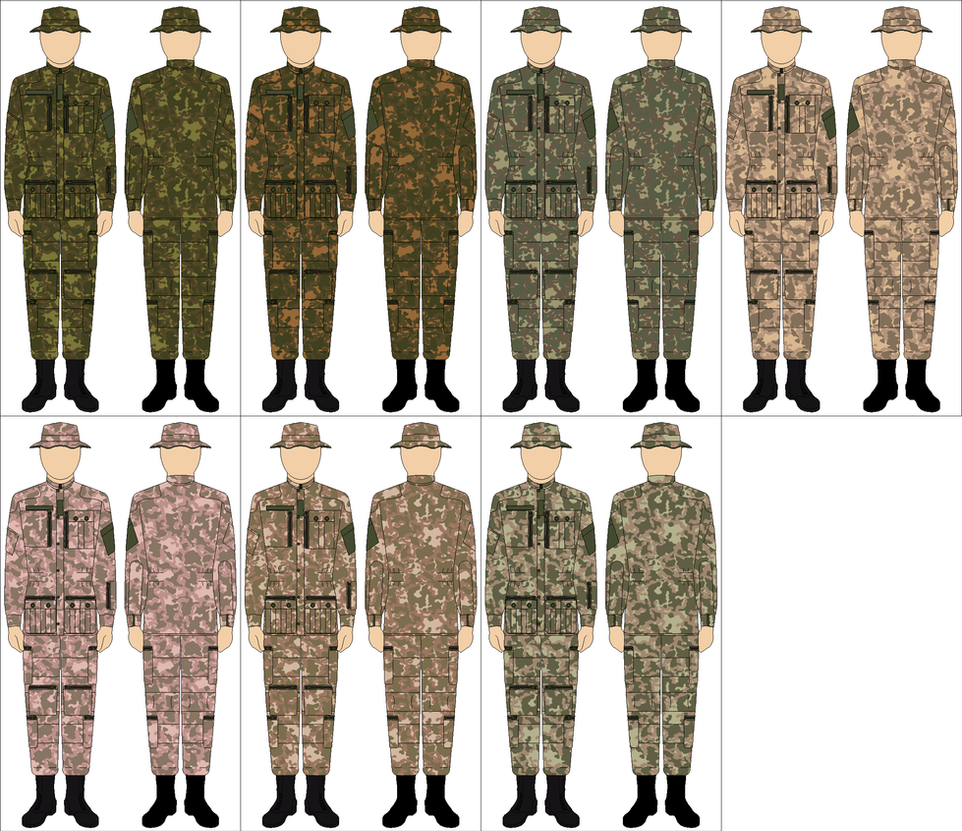
Other, Third-Party, Images:
1970s Soviet Pepsi-Cola Label (Subject to copyright laws):
Link
Soviet Era Vodka Label (Subject to copyright laws):
Link
Soviet Civil Defense Drug Kit Interior Label (Subject to copyright laws):
Link
1947 Moscow Metro Map (Subject to copyright laws):
Link
1962 Moscow Metro Map (Subject to copyright laws):
Link
1984 Moscow Metro Map (Subject to copyright laws):
Link
Various Stamps and Meter Stamps from 1940s-1980s (Subject to copyright laws):
Link 1
Link 2
Link 3
Link 4

